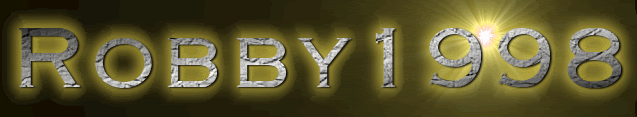VB 2008 Tutorial - How to use Message Boxes
Use this board to post your code snippets - tips and tricks
7 posts
Page 1 of 1
This is a simple tutorial which i will show you how to make a Message Box
Insert 1 Button
Double click and insert this code into Button1
*******************Thanks for reading my tutorial, I think this Tutorial will be most helpful to you!*******************
If you want any custom tutorial for you or you need any help in VS.NET, VB.NET, Software Coding, Designing and much more any help in Computer stuffs just ask me
Mostly i will help everyone in coding and design stuffs in on Computer
- Best regards hehaho;
- Tvs Praveen wahooo;
- Thanks CodeNStuff! for this amazing Website cooll;
Insert 1 Button
Double click and insert this code into Button1
Code: Select all
Dim Mymessagebox
Mymessagebox = MsgBox("Message, Hello man!, How r u?", MsgBoxStyle.Exclamation, "How to use Message boxes Tutorial")*******************Thanks for reading my tutorial, I think this Tutorial will be most helpful to you!*******************
If you want any custom tutorial for you or you need any help in VS.NET, VB.NET, Software Coding, Designing and much more any help in Computer stuffs just ask me
Mostly i will help everyone in coding and design stuffs in on Computer
- Best regards hehaho;
- Tvs Praveen wahooo;
- Thanks CodeNStuff! for this amazing Website cooll;
Last edited by tvs praveen on Wed Jan 06, 2010 6:32 am, edited 4 times in total.
You can shorten your time by taking out dim Mymessagebox
good tutorial as it is.
yes u can take out dim mymessagebox.
P.S
im from India
yes u can take out dim mymessagebox.
P.S
im from India
In my opinion this isn't a tutorial, its just a piece of code.
Beginners that look at this will not understand what each part of that piece of code does. In the thread title it says "How to use Message Boxes" and its content shows nothing! Explain the Message Box properly.
Beginners that look at this will not understand what each part of that piece of code does. In the thread title it says "How to use Message Boxes" and its content shows nothing! Explain the Message Box properly.
or you can use this code
Code: Select all
msgbox"("Type Here The Message Box Text")isn't this alreaDY in quick snips ??
lol maybe it got moved or sometihng.
lol maybe it got moved or sometihng.
7 posts
Page 1 of 1
Copyright Information
Copyright © Codenstuff.com 2020 - 2023