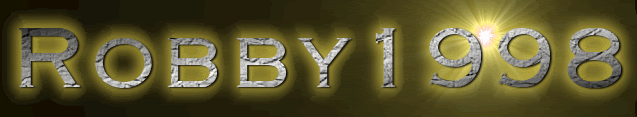Internet Radio Player
Heres your chance to share your own tutorials with the community. Just post them on here. If your lucky they may even be posted on the main site.
On the toolbox click your Right Mouse Button and press "Choose Items...", a New form should appear and there you may look for WindowsMediaPlayer component (Note: you need Windows Media Player installed in your computer in order to use the component!)
PS: I think it is in the COM tab.
PS: I think it is in the COM tab.
Last edited by Nery on Tue Jan 05, 2010 7:54 pm, edited 1 time in total.
yes the way NeRy said 
well it would take a long time to make itusing real radio stations from real countries so yea lol God Luck 
Robby he made them + You can also buy them from the tab at the top called HH SKINS ;)
TechMan8 wrote:How can I get the "WindowsMediaPlayer Component"?:?: :?: :?: it should be there, look through your toolbox, and make sure, if it's not there,, then it is disabled and you need to re add it.
Copyright Information
Copyright © Codenstuff.com 2020 - 2023