Custom Themes
Posted: Thu May 06, 2010 12:20 am
1.) Create or open an existing VB project.
2.) Add a new class to your project.
3.) Replace all of the code inside the codedox's below.
4.) Build your project, if you don't build the controls they won't be in your toolbox.
5.) Drag n' drop!
![Image]()
2.) Add a new class to your project.
3.) Replace all of the code inside the codedox's below.
4.) Build your project, if you don't build the controls they won't be in your toolbox.
5.) Drag n' drop!
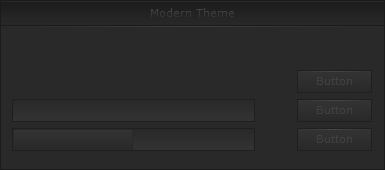
Code: Select all
Imports System.Drawing.Drawing2D
Public Class Draw
Shared Sub Gradient(ByVal g As Graphics, ByVal c1 As Color, ByVal c2 As Color, ByVal x As Integer, ByVal y As Integer, ByVal width As Integer, ByVal height As Integer)
Dim R As New Rectangle(x, y, width, height)
Using T As New LinearGradientBrush(R, c1, c2, LinearGradientMode.Vertical)
g.FillRectangle(T, R)
End Using
End Sub
Shared Sub Blend(ByVal g As Graphics, ByVal c1 As Color, ByVal c2 As Color, ByVal c3 As Color, ByVal c As Single, ByVal d As Integer, ByVal x As Integer, ByVal y As Integer, ByVal width As Integer, ByVal height As Integer)
Dim V As New ColorBlend(3)
V.Colors = New Color() {c1, c2, c3}
V.Positions = New Single() {0, c, 1}
Dim R As New Rectangle(x, y, width, height)
Using T As New LinearGradientBrush(R, c1, c1, CType(d, LinearGradientMode))
T.InterpolationColors = V : g.FillRectangle(T, R)
End Using
End Sub
End Class
'Pearl Theme
Public Class PTheme : Inherits Control
Private _TitleHeight As Integer = 25
Public Property TitleHeight() As Integer
Get
Return _TitleHeight
End Get
Set(ByVal v As Integer)
If v > Height Then v = Height
If v < 2 Then Height = 1
_TitleHeight = v : Invalidate()
End Set
End Property
Private _TitleAlign As HorizontalAlignment
Public Property TitleAlign() As HorizontalAlignment
Get
Return _TitleAlign
End Get
Set(ByVal v As HorizontalAlignment)
_TitleAlign = v : Invalidate()
End Set
End Property
Protected Overrides Sub OnHandleCreated(ByVal e As System.EventArgs)
Dock = 5
If TypeOf Parent Is Form Then CType(Parent, Form).FormBorderStyle = 0
MyBase.OnHandleCreated(e)
End Sub
Protected Overrides Sub OnMouseDown(ByVal e As System.Windows.Forms.MouseEventArgs)
If New Rectangle(Parent.Location.X, Parent.Location.Y, Width - 1, _TitleHeight - 1).IntersectsWith(New Rectangle(MousePosition.X, MousePosition.Y, 1, 1)) Then
Capture = False : Dim M = Message.Create(Parent.Handle, 161, 2, 0) : DefWndProc(M)
End If : MyBase.OnMouseDown(e)
End Sub
Dim C1 As Color = Color.FromArgb(240, 240, 240), C2 As Color = Color.FromArgb(230, 230, 230), C3 As Color = Color.FromArgb(190, 190, 190)
Protected Overrides Sub OnPaintBackground(ByVal pevent As System.Windows.Forms.PaintEventArgs)
End Sub
Protected Overrides Sub OnPaint(ByVal e As System.Windows.Forms.PaintEventArgs)
Using B As New Bitmap(Width, Height)
Using G = Graphics.FromImage(B)
G.Clear(Color.FromArgb(245, 245, 245))
Draw.Blend(G, Color.White, C2, C1, 0.7, 1, 0, 0, Width, _TitleHeight)
G.FillRectangle(New SolidBrush(Color.FromArgb(80, 255, 255, 255)), 0, 0, Width, CInt(_TitleHeight / 2))
G.DrawRectangle(New Pen(Color.FromArgb(100, 255, 255, 255)), 1, 1, Width - 3, _TitleHeight - 2)
Dim S = G.MeasureString(Text, Font), O = 6
If _TitleAlign = 2 Then O = Width / 2 - S.Width / 2
If _TitleAlign = 1 Then O = Width - S.Width - 6
G.DrawString(Text, Font, New SolidBrush(C3), O, CInt(_TitleHeight / 2 - S.Height / 2))
G.DrawLine(New Pen(C3), 0, _TitleHeight, Width, _TitleHeight)
G.DrawLine(Pens.White, 0, _TitleHeight + 1, Width, _TitleHeight + 1)
G.DrawRectangle(New Pen(C3), 0, 0, Width - 1, Height - 1)
e.Graphics.DrawImage(B.Clone, 0, 0)
End Using
End Using
End Sub
End Class
Public Class PButton : Inherits Control
Sub New()
ForeColor = C3
End Sub
Private State As Integer
Protected Overrides Sub OnMouseEnter(ByVal e As System.EventArgs)
State = 1 : Invalidate() : MyBase.OnMouseEnter(e)
End Sub
Protected Overrides Sub OnMouseDown(ByVal e As System.Windows.Forms.MouseEventArgs)
State = 2 : Invalidate() : MyBase.OnMouseDown(e)
End Sub
Protected Overrides Sub OnMouseLeave(ByVal e As System.EventArgs)
State = 0 : Invalidate() : MyBase.OnMouseLeave(e)
End Sub
Protected Overrides Sub OnMouseUp(ByVal e As System.Windows.Forms.MouseEventArgs)
State = 1 : Invalidate() : MyBase.OnMouseUp(e)
End Sub
Dim C1 As Color = Color.FromArgb(240, 240, 240), C2 As Color = Color.FromArgb(230, 230, 230), C3 As Color = Color.FromArgb(190, 190, 190)
Protected Overrides Sub OnPaintBackground(ByVal pevent As System.Windows.Forms.PaintEventArgs)
End Sub
Protected Overrides Sub OnPaint(ByVal e As System.Windows.Forms.PaintEventArgs)
Using B As New Bitmap(Width, Height)
Using G = Graphics.FromImage(B)
If State = 2 Then
Draw.Gradient(G, C2, Color.WhiteSmoke, 1, 1, Width, Height)
Else
Draw.Gradient(G, Color.WhiteSmoke, C2, 1, 1, Width, Height)
End If
If State < 2 Then G.FillRectangle(New SolidBrush(Color.FromArgb(80, 255, 255, 255)), 0, 0, Width, CInt(Height * 0.3))
Dim S = G.MeasureString(Text, Font)
G.DrawString(Text, Font, New SolidBrush(ForeColor), Width / 2 - S.Width / 2, Height / 2 - S.Height / 2)
G.DrawRectangle(New Pen(C3), 0, 0, Width - 1, Height - 1)
e.Graphics.DrawImage(B.Clone, 0, 0)
End Using
End Using
End Sub
End Class
Public Class PProgress : Inherits Control
Private _Value As Integer
Public Property Value() As Integer
Get
Return _Value
End Get
Set(ByVal value As Integer)
_Value = value : Invalidate()
End Set
End Property
Private _Maximum As Integer = 100
Public Property Maximum() As Integer
Get
Return _Maximum
End Get
Set(ByVal value As Integer)
If value = 0 Then value = 1
_Maximum = value : Invalidate()
End Set
End Property
Dim C1 As Color = Color.FromArgb(240, 240, 240), C2 As Color = Color.FromArgb(230, 230, 230), C3 As Color = Color.FromArgb(190, 190, 190)
Protected Overrides Sub OnPaintBackground(ByVal pevent As System.Windows.Forms.PaintEventArgs)
End Sub
Protected Overrides Sub OnPaint(ByVal e As System.Windows.Forms.PaintEventArgs)
Dim V As Integer = Width * _Value / _Maximum
Using B As New Bitmap(Width, Height)
Using G = Graphics.FromImage(B)
Draw.Gradient(G, C2, C1, 1, 1, Width - 2, Height - 2)
G.DrawRectangle(New Pen(C2), 1, 1, V - 3, Height - 3)
Draw.Gradient(G, C1, C2, 2, 2, V - 4, Height - 4)
G.FillRectangle(New SolidBrush(Color.FromArgb(50, 255, 255, 255)), 2, 2, V - 4, CInt(Height / 2) - 2)
G.DrawRectangle(New Pen(C3), 0, 0, Width - 1, Height - 1)
e.Graphics.DrawImage(B.Clone, 0, 0)
End Using
End Using
End Sub
End Class
'Modern Theme
Public Class MTheme : Inherits Control
Private _TitleHeight As Integer = 25
Public Property TitleHeight() As Integer
Get
Return _TitleHeight
End Get
Set(ByVal v As Integer)
If v > Height Then v = Height
If v < 2 Then Height = 1
_TitleHeight = v : Invalidate()
End Set
End Property
Private _TitleAlign As HorizontalAlignment = 2
Public Property TitleAlign() As HorizontalAlignment
Get
Return _TitleAlign
End Get
Set(ByVal v As HorizontalAlignment)
_TitleAlign = v : Invalidate()
End Set
End Property
Protected Overrides Sub OnHandleCreated(ByVal e As System.EventArgs)
Dock = 5
If TypeOf Parent Is Form Then CType(Parent, Form).FormBorderStyle = 0
MyBase.OnHandleCreated(e)
End Sub
Protected Overrides Sub OnMouseDown(ByVal e As System.Windows.Forms.MouseEventArgs)
If New Rectangle(Parent.Location.X, Parent.Location.Y, Width - 1, _TitleHeight - 1).IntersectsWith(New Rectangle(MousePosition.X, MousePosition.Y, 1, 1)) Then
Capture = False : Dim M = Message.Create(Parent.Handle, 161, 2, 0) : DefWndProc(M)
End If : MyBase.OnMouseDown(e)
End Sub
Dim C1 As Color = Color.FromArgb(74, 74, 74), C2 As Color = Color.FromArgb(63, 63, 63), C3 As Color = Color.FromArgb(41, 41, 41), _
C4 As Color = Color.FromArgb(27, 27, 27), C5 As Color = Color.FromArgb(0, 0, 0, 0), C6 As Color = Color.FromArgb(25, 255, 255, 255)
Protected Overrides Sub OnPaintBackground(ByVal pevent As System.Windows.Forms.PaintEventArgs)
End Sub
Protected Overrides Sub OnPaint(ByVal e As System.Windows.Forms.PaintEventArgs)
Using B As New Bitmap(Width, Height)
Using G = Graphics.FromImage(B)
G.Clear(C3)
Draw.Gradient(G, C4, C3, 0, 0, Width, _TitleHeight)
Dim S = G.MeasureString(Text, Font), O = 6
If _TitleAlign = 2 Then O = Width / 2 - S.Width / 2
If _TitleAlign = 1 Then O = Width - S.Width - 6
Dim R As New Rectangle(O, (_TitleHeight + 2) / 2 - S.Height / 2, S.Width, S.Height)
Using T As New LinearGradientBrush(R, C1, C3, LinearGradientMode.Vertical)
G.DrawString(Text, Font, T, R)
End Using
G.DrawLine(New Pen(C3), 0, 1, Width, 1)
Draw.Blend(G, C5, C6, C5, 0.5, 0, 0, _TitleHeight + 1, Width, 1)
G.DrawLine(New Pen(C4), 0, _TitleHeight, Width, _TitleHeight)
G.DrawRectangle(New Pen(C4), 0, 0, Width - 1, Height - 1)
e.Graphics.DrawImage(B.Clone, 0, 0)
End Using
End Using
End Sub
End Class
Public Class MButton : Inherits Control
Sub New()
ForeColor = Color.FromArgb(65, 65, 65)
End Sub
Private State As Integer
Protected Overrides Sub OnMouseEnter(ByVal e As System.EventArgs)
State = 1 : Invalidate() : MyBase.OnMouseEnter(e)
End Sub
Protected Overrides Sub OnMouseDown(ByVal e As System.Windows.Forms.MouseEventArgs)
State = 2 : Invalidate() : MyBase.OnMouseDown(e)
End Sub
Protected Overrides Sub OnMouseLeave(ByVal e As System.EventArgs)
State = 0 : Invalidate() : MyBase.OnMouseLeave(e)
End Sub
Protected Overrides Sub OnMouseUp(ByVal e As System.Windows.Forms.MouseEventArgs)
State = 1 : Invalidate() : MyBase.OnMouseUp(e)
End Sub
Dim C1 As Color = Color.FromArgb(31, 31, 31), C2 As Color = Color.FromArgb(41, 41, 41), C3 As Color = Color.FromArgb(51, 51, 51), _
C4 As Color = Color.FromArgb(0, 0, 0, 0), C5 As Color = Color.FromArgb(25, 255, 255, 255)
Protected Overrides Sub OnPaintBackground(ByVal pevent As System.Windows.Forms.PaintEventArgs)
End Sub
Protected Overrides Sub OnPaint(ByVal e As System.Windows.Forms.PaintEventArgs)
Using B As New Bitmap(Width, Height)
Using G = Graphics.FromImage(B)
G.DrawRectangle(New Pen(C1), 0, 0, Width - 1, Height - 1)
If State = 2 Then
Draw.Gradient(G, C2, C3, 1, 1, Width - 2, Height - 2)
Else
Draw.Gradient(G, C3, C2, 1, 1, Width - 2, Height - 2)
End If
Dim O = G.MeasureString(Text, Font)
G.DrawString(Text, Font, New SolidBrush(ForeColor), Width / 2 - O.Width / 2, Height / 2 - O.Height / 2)
Draw.Blend(G, C4, C5, C4, 0.5, 0, 1, 1, Width - 2, 1)
e.Graphics.DrawImage(B.Clone, 0, 0)
End Using
End Using
End Sub
End Class
Public Class MProgress : Inherits Control
Private _Value As Integer
Public Property Value() As Integer
Get
Return _Value
End Get
Set(ByVal value As Integer)
_Value = value : Invalidate()
End Set
End Property
Private _Maximum As Integer = 100
Public Property Maximum() As Integer
Get
Return _Maximum
End Get
Set(ByVal value As Integer)
If value = 0 Then value = 1
_Maximum = value : Invalidate()
End Set
End Property
Dim C1 As Color = Color.FromArgb(31, 31, 31), C2 As Color = Color.FromArgb(41, 41, 41), C3 As Color = Color.FromArgb(51, 51, 51), _
C4 As Color = Color.FromArgb(0, 0, 0, 0), C5 As Color = Color.FromArgb(25, 255, 255, 255)
Protected Overrides Sub OnPaintBackground(ByVal pevent As System.Windows.Forms.PaintEventArgs)
End Sub
Protected Overrides Sub OnPaint(ByVal e As System.Windows.Forms.PaintEventArgs)
Dim V As Integer = Width * _Value / _Maximum
Using B As New Bitmap(Width, Height)
Using G = Graphics.FromImage(B)
Draw.Gradient(G, C2, C3, 1, 1, Width - 2, Height - 2)
G.DrawRectangle(New Pen(C2), 1, 1, V - 3, Height - 3)
Draw.Gradient(G, C3, C2, 2, 2, V - 4, Height - 4)
G.DrawRectangle(New Pen(C1), 0, 0, Width - 1, Height - 1)
e.Graphics.DrawImage(B.Clone, 0, 0)
End Using
End Using
End Sub
End Class
'Electron Theme
Public Class ETheme : Inherits Control
Private _TitleHeight As Integer = 25
Public Property TitleHeight() As Integer
Get
Return _TitleHeight
End Get
Set(ByVal v As Integer)
If v > Height Then v = Height
If v < 2 Then Height = 1
_TitleHeight = v : Invalidate()
End Set
End Property
Private _TitleAlign As HorizontalAlignment = 2
Public Property TitleAlign() As HorizontalAlignment
Get
Return _TitleAlign
End Get
Set(ByVal v As HorizontalAlignment)
_TitleAlign = v : Invalidate()
End Set
End Property
Protected Overrides Sub OnHandleCreated(ByVal e As System.EventArgs)
Dock = 5
If TypeOf Parent Is Form Then CType(Parent, Form).FormBorderStyle = 0
MyBase.OnHandleCreated(e)
End Sub
Protected Overrides Sub OnMouseDown(ByVal e As System.Windows.Forms.MouseEventArgs)
If New Rectangle(Parent.Location.X, Parent.Location.Y, Width - 1, _TitleHeight - 1).IntersectsWith(New Rectangle(MousePosition.X, MousePosition.Y, 1, 1)) Then
Capture = False : Dim M = Message.Create(Parent.Handle, 161, 2, 0) : DefWndProc(M)
End If : MyBase.OnMouseDown(e)
End Sub
Dim C1 As Color = Color.FromArgb(0, 70, 114), C2 As Color = Color.FromArgb(0, 47, 78), C3 As Color = Color.FromArgb(0, 34, 57), _
C4 As Color = Color.FromArgb(0, 30, 50)
Protected Overrides Sub OnPaintBackground(ByVal pevent As System.Windows.Forms.PaintEventArgs)
End Sub
Protected Overrides Sub OnPaint(ByVal e As System.Windows.Forms.PaintEventArgs)
Using B As New Bitmap(Width, Height)
Using G = Graphics.FromImage(B)
G.Clear(C3)
Draw.Blend(G, C2, C3, C1, 0.5, 1, 0, 0, Width, _TitleHeight)
G.FillRectangle(New SolidBrush(Color.FromArgb(15, 255, 255, 255)), 1, 1, Width - 2, CInt(_TitleHeight / 2) - 2)
G.DrawRectangle(New Pen(Color.FromArgb(35, 255, 255, 255)), 1, 1, Width - 3, _TitleHeight - 2)
Dim S = G.MeasureString(Text, Font), O = 6
If _TitleAlign = 2 Then O = Width / 2 - S.Width / 2
If _TitleAlign = 1 Then O = Width - S.Width - 14
Dim V = CInt(_TitleHeight / 2 - (S.Height + 4) / 2)
Draw.Gradient(G, C3, C2, O, V, S.Width + 8, S.Height + 4)
G.DrawRectangle(New Pen(C3), O, V, S.Width + 7, S.Height + 3)
Dim R As New Rectangle(O + 4, CInt(_TitleHeight / 2 - S.Height / 2), S.Width, S.Height)
Using T As New LinearGradientBrush(R, C1, C2, LinearGradientMode.Vertical)
G.DrawString(Text, Font, T, R)
End Using
G.DrawRectangle(New Pen(C1), 1, _TitleHeight + 1, Width - 3, Height - _TitleHeight - 3)
G.DrawLine(New Pen(C4), 0, _TitleHeight, Width, _TitleHeight)
G.DrawRectangle(New Pen(C4), 0, 0, Width - 1, Height - 1)
e.Graphics.DrawImage(B.Clone, 0, 0)
End Using
End Using
End Sub
End Class