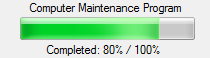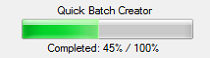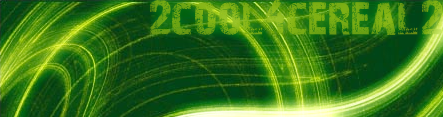Quick Batch Creator!
Please post all your completed software applications in here. This is for full software which you have created and wish to release and share with everyone.
Hello Code'N'Stuff members! I am proud to introduce you to my latest creation. It is a project that I have been working on for just a few weeks, but I think it's finally good enough to release.
--------------COMPLETELY REVAMPED,
FOR MORE INFORMATION, PLEASE REFER TO
THE BOTTOM OF THIS DISCRIPTION--------------
---------------------------
What does it do? |
---------------------------
This program helps you create batch files. Batch files are small programs capable of doing great tasks. They are used by Windows for a multitude of reasons.
----------------------------------------
Why not just use notepad? |
----------------------------------------
Though notepad essentially does the same thing as this program, notepad wasn't created just for batch files, but Quick Batch Creator was! Quick Batch Creator, or QBC has several features to help newbies to the batch world, or impress the experts.
----------------------------------------
What are the save options? |
----------------------------------------
QBC does not limit you to creating only batch files. Right now, you are able to create .Bat files and .Qbc files. .Qbc files are used for saving your batch coding before you are ready to run the batch file.
------------------------
Future updates? |
------------------------
Future updates (Hopefully) will include:
.Bat to .Exe converter.
Auto Updater for easy updates.
Error support.
---------------------
Instructions: |
---------------------
To use this program, simply extract both of the included files to the same folder, then run Quick Batch Creator.exe.
The program will then ask you to allow it access to your registry, run the program as an administrator and then click "Ok" the program will the start normally from then on and will function properly as long as you do not change anything.
--------------------
Screen Shots |
--------------------
![Image]()
For full image:
http://i1003.photobucket.com/albums/af1 ... enshot.png
Please enjoy!
THIS PROGRAM HAS BEEN COMPLETELY REVAMPED AND UPDATED!
While most of the information posted above still applies, there have been many features both added and removed.
-_-_-_-_-_-_-_-_-_-_-_-_-_-_-_-_-_-_-_-_-_-_-_-_-_-_-_-_-_-_-_-_-_-_-_-_-_-_-_-_
FEATURES:
The program now requires a serial to run.
You may now update the application when updates are available.
-As of now, the updates must be checked manually, auto-check may be added later
The program can now open ".qbc" files
-This is completely optional.
A main menu now allows you to added frequently used files
-Main menu also allows you license information
-Main menu allows you to create a new project, load an old one,
import batch files,or import text files.
-Undo and Redo functions now are available
-A form wizard now allows you to easily create new projects
-You are now told when you have last saved.
-An option called "Quick Save" now allows you to save with one click
-"Open Save Location" allows you to see where your file is saved.
-You may now conserve space by hiding the Secondary "Code Box" that displays
Pre-Defined codes
-_-_-_-_-_-_-_-_-_-_-_-_-_-_-_-_-_-_-_-_-_-_-_-_-_-_-_-_-_-_-_-_-_-_-_-_-_-_-_-_
BUGS:
That's what you guys are going to search for.
-none at the moment
FEATURES THAT NEED WORK OR NEED TO BE ADDED:
-Syntax Highlighting
-Line Count
-Saving needs a little work
![Image]()
VERY IMPORTANT:
HOW TO INSTALL.....
This program does not run directly by extracting it and opening the file.
You must:
extract all files from the .zip into the same directory
run "Installer.exe" as an administrator.
Install "Quick Batch Creator" by following the menus.
Once it is installed, feel free to delete the folder with the extracted files.
A new shortcut should have appeared on your desktop, double-click to run "Quick Batch Creator.exe"
You have installed the program.
As I said previously, this program does require serial keys to run. This will probably be an inconvenience, and will be removed later, but for now, here are some working keys:
0299-8158-5984-7067
1068-5054-3019-6611
1406-4511-6285-6635
1597-1148-2762-8872
2348-4141-7373-6807
2148-8232-4622-8892
2629-4772-5254-0161
3020-3497-5308-1846
2883-7536-9868-5077


This file is hosted off-site.
--------------COMPLETELY REVAMPED,
FOR MORE INFORMATION, PLEASE REFER TO
THE BOTTOM OF THIS DISCRIPTION--------------
---------------------------
What does it do? |
---------------------------
This program helps you create batch files. Batch files are small programs capable of doing great tasks. They are used by Windows for a multitude of reasons.
----------------------------------------
Why not just use notepad? |
----------------------------------------
Though notepad essentially does the same thing as this program, notepad wasn't created just for batch files, but Quick Batch Creator was! Quick Batch Creator, or QBC has several features to help newbies to the batch world, or impress the experts.
----------------------------------------
What are the save options? |
----------------------------------------
QBC does not limit you to creating only batch files. Right now, you are able to create .Bat files and .Qbc files. .Qbc files are used for saving your batch coding before you are ready to run the batch file.
------------------------
Future updates? |
------------------------
Future updates (Hopefully) will include:
.Bat to .Exe converter.
Auto Updater for easy updates.
Error support.
---------------------
Instructions: |
---------------------
To use this program, simply extract both of the included files to the same folder, then run Quick Batch Creator.exe.
The program will then ask you to allow it access to your registry, run the program as an administrator and then click "Ok" the program will the start normally from then on and will function properly as long as you do not change anything.
--------------------
Screen Shots |
--------------------
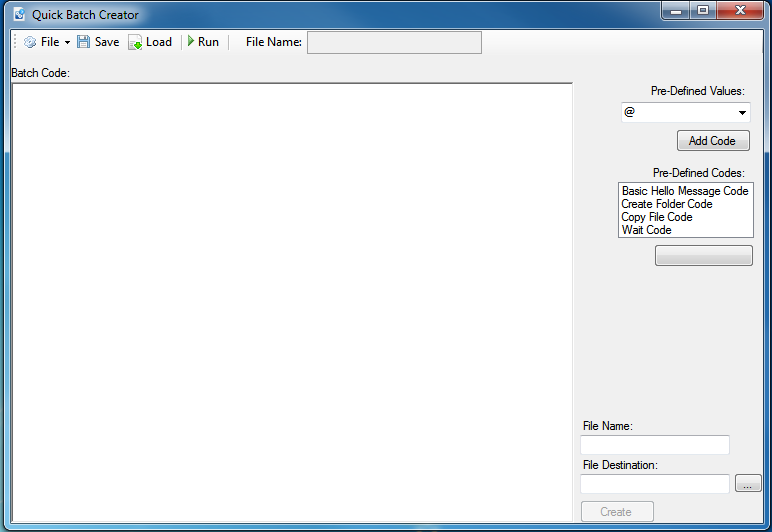
For full image:
http://i1003.photobucket.com/albums/af1 ... enshot.png
Please enjoy!
THIS PROGRAM HAS BEEN COMPLETELY REVAMPED AND UPDATED!
While most of the information posted above still applies, there have been many features both added and removed.
-_-_-_-_-_-_-_-_-_-_-_-_-_-_-_-_-_-_-_-_-_-_-_-_-_-_-_-_-_-_-_-_-_-_-_-_-_-_-_-_
FEATURES:
The program now requires a serial to run.
You may now update the application when updates are available.
-As of now, the updates must be checked manually, auto-check may be added later
The program can now open ".qbc" files
-This is completely optional.
A main menu now allows you to added frequently used files
-Main menu also allows you license information
-Main menu allows you to create a new project, load an old one,
import batch files,or import text files.
-Undo and Redo functions now are available
-A form wizard now allows you to easily create new projects
-You are now told when you have last saved.
-An option called "Quick Save" now allows you to save with one click
-"Open Save Location" allows you to see where your file is saved.
-You may now conserve space by hiding the Secondary "Code Box" that displays
Pre-Defined codes
-_-_-_-_-_-_-_-_-_-_-_-_-_-_-_-_-_-_-_-_-_-_-_-_-_-_-_-_-_-_-_-_-_-_-_-_-_-_-_-_
BUGS:
That's what you guys are going to search for.
-none at the moment
FEATURES THAT NEED WORK OR NEED TO BE ADDED:
-Syntax Highlighting
-Line Count
-Saving needs a little work

VERY IMPORTANT:
HOW TO INSTALL.....
This program does not run directly by extracting it and opening the file.
You must:
extract all files from the .zip into the same directory
run "Installer.exe" as an administrator.
Install "Quick Batch Creator" by following the menus.
Once it is installed, feel free to delete the folder with the extracted files.
A new shortcut should have appeared on your desktop, double-click to run "Quick Batch Creator.exe"
You have installed the program.
As I said previously, this program does require serial keys to run. This will probably be an inconvenience, and will be removed later, but for now, here are some working keys:
0299-8158-5984-7067
1068-5054-3019-6611
1406-4511-6285-6635
1597-1148-2762-8872
2348-4141-7373-6807
2148-8232-4622-8892
2629-4772-5254-0161
3020-3497-5308-1846
2883-7536-9868-5077

This file is hosted off-site.
Last edited by 2cool4cereal2 on Tue Sep 27, 2011 11:06 pm, edited 9 times in total.
From the screenshot looks good, i will download it soon.
Hello 2cool4cereal2,
I am wondering did you use the code i posted on some thread, its okay im just being curious :P Or was that a converter, well i dont remember but nice design there, you could add a menustrip and have some functions there for people who do not know how to make batch codes ;)
I am wondering did you use the code i posted on some thread, its okay im just being curious :P Or was that a converter, well i dont remember but nice design there, you could add a menustrip and have some functions there for people who do not know how to make batch codes ;)
Agust1337 wrote:Hello 2cool4cereal2,All of the coding in this project was done by me. None of it is overly-complicated, it's all just basic coding. Also, as for the functions, I already have two different tools that do that. If you look to the right of the screen shot, you'll notice a listbox and a combobox. Both of these have coding to make it easier for newbies.
I am wondering did you use the code i posted on some thread, its okay im just being curious :P Or was that a converter, well i dont remember but nice design there, you could add a menustrip and have some functions there for people who do not know how to make batch codes ;)
If you have any more questions, please feel free to ask!
Sincerely,
-2cool4cereal2
How come the QBC files are encoded to some sort of base64?
Edit: I ran the program again and the CPU usage went back to normal, probably wouldn't worry about that.
Note: This isn't a negative review.
Edit: I ran the program again and the CPU usage went back to normal, probably wouldn't worry about that.
Note: This isn't a negative review.
Last edited by mandai on Thu Dec 23, 2010 1:49 am, edited 2 times in total.
mandai wrote:How come the QBC files are encoded to some sort of base64?I'm sorry, you're going to have to be more specific, I'm unsure what text you are talking about. I've never had any memory issues with this program. And all of the .Qbc files are encrypted for protection should you want to store them online or otherwise, but do not want people taking your information. It's all just to help. I could make a non-encrypting version if that would help people.
If you have any more question, please feel free to ask.
Sincerely,
-2cool4cereal2
Edit: Thank you for re-posting.
Bumped for fun. lmao;
As a Batch file user, This is a very nice Tool.
I wouls suggest an explination for each of the Pre-Defined Commands.
Not to many people know what each command is and what it does.
Other then that I think this really is a good Tool.
Keep up the work. You did a good job.
Scottie1972
I wouls suggest an explination for each of the Pre-Defined Commands.
Not to many people know what each command is and what it does.
Other then that I think this really is a good Tool.
Keep up the work. You did a good job.
Scottie1972
Scottie1972 wrote:As a Batch file user, This is a very nice Tool.Wow, thank you very much for your comment.
I wouls suggest an explination for each of the Pre-Defined Commands.
Not to many people know what each command is and what it does.
Other then that I think this really is a good Tool.
Keep up the work. You did a good job.
Scottie1972
Anyways, thanks very much for your compliment, it really made me feel that my time was well spent.
Sincerely,
-2cool4cereal2
Add some tooltips or a statusbar to show what the things really do. That'll be a lot of help for new users!
Copyright Information
Copyright © Codenstuff.com 2020 - 2023