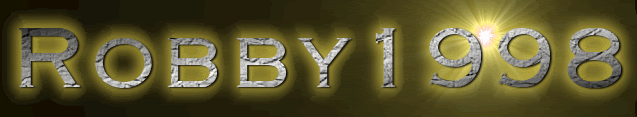Remember Me Function
Heres your chance to share your own tutorials with the community. Just post them on here. If your lucky they may even be posted on the main site.
I gonna learn you how to add a remember me function to your application
whe need
3 textboxes
Name Textbox1 to username
Name Textbox2 to Password
and name textbox3 to Nothing1
and make nothing1 then to visible false
1 checkbox
change the text to Remember Me
2 labels(optional)
label1 change the text to username
label2 change the text to password
lets start
with my project settings
and add this settings
![Image]()
and then code it
the hole code here i don't wanna do it in parts the code because some begginers don't know where the options are(dont know how to say it else that options)
whe need
3 textboxes
Name Textbox1 to username
Name Textbox2 to Password
and name textbox3 to Nothing1
and make nothing1 then to visible false
1 checkbox
change the text to Remember Me
2 labels(optional)
label1 change the text to username
label2 change the text to password
lets start
with my project settings
and add this settings

and then code it
the hole code here i don't wanna do it in parts the code because some begginers don't know where the options are(dont know how to say it else that options)
Code: Select all
Public Class Form1
Private Sub CheckBox1_CheckedChanged(ByVal sender As System.Object, ByVal e As System.EventArgs) Handles CheckBox1.CheckedChanged
If CheckBox1.Checked = True Then
My.Settings.RememberMe = True
End If
If CheckBox1.Checked = False Then
My.Settings.RememberMe = False
End If
End Sub
Private Sub Form1_FormClosing(ByVal sender As Object, ByVal e As System.Windows.Forms.FormClosingEventArgs) Handles Me.FormClosing
If My.Settings.RememberMe = True Then
My.Settings.Username = Username.Text
My.Settings.Password = Password.Text
End If
If My.Settings.RememberMe = False Then
Nothing1.Text = My.Settings.Username
Nothing1.Text = My.Settings.Password
End If
End Sub
Private Sub Form1_Load(ByVal sender As System.Object, ByVal e As System.EventArgs) Handles MyBase.Load
If My.Settings.RememberMe = True Then
Username.Text = My.Settings.Username
Password.Text = My.Settings.Password
CheckBox1.Checked = True
End If
If My.Settings.RememberMe = False Then
My.Settings.Username = Username.Text
My.Settings.Password = Password.Text
CheckBox1.Checked = False
End If
End Sub
End ClassInstead of making 2 IF Statements do the following (there are bad habits you should take care of like the "If Checkbox1.Checked = False"
Code: Select all
Thats the correct way (It's simplier and thats how professionals do)If Not Checkbox1.Checked Then
Me.Settings.RememberMe = False
Else
My.Settings.RememberMe = True
End Ifgood job! this is really good. and yes u should use the cod that nery has it is shorter,better and pro.
try to keep ur code the shorest it can go to so if ypu give out a source the person can read ass it aint too much
try to keep ur code the shorest it can go to so if ypu give out a source the person can read ass it aint too much
Yes, check the video link I've posted: viewtopic.php?f=35&t=623 It may help you.
Hello everyone!
I have a request for you all...
Please put a detail of at least 2 lines in the top of your tutorial that what the program actually does!
I hope you will accept this...
Bye everyone!
I have a request for you all...
Please put a detail of at least 2 lines in the top of your tutorial that what the program actually does!
I hope you will accept this...
Bye everyone!
Hello!
I also want to say that we should improve our grammar... It is really important!
Thanks!
I also want to say that we should improve our grammar... It is really important!
Thanks!
"I gonna learn you how to add a remember me function to your application"
Its not "I gonna learn you"... its "I'm going to teach you" or "I'm gonna teach you".
Its not "I gonna learn you"... its "I'm going to teach you" or "I'm gonna teach you".
i maked this code just like this so i don;'t know it anymore actuly
ps. im very sleepy its really late now 1:18
ps. im very sleepy its really late now 1:18
Usman55 wrote:Hello everyone!
I have a request for you all...
Please put a detail of at least 2 lines in the top of your tutorial that what the program actually does!
I hope you will accept this...
Bye everyone!
"Remember me function" makes perfect sense to me about the content of this thread...
Also, very helpful tutorial, thanks!
-Toxikr3
Copyright Information
Copyright © Codenstuff.com 2020 - 2023