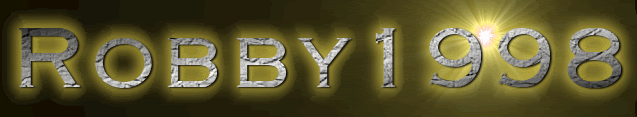Simple Date and time desktop program
Here is the place to post images, videos and downloads of your current and upcoming applications that you are working on.
2 posts
Page 1 of 1
Hi everyone this is a small and yet easy tutorial i m making for a Time and Date program as it is a icon 214,65 and it fits easily on desktop to look for time and all..
________________________________________________________________________________________________
To make this add : |
2 labels |
2 timers |
1 picture box(if u like to have a exit button on it..) |
1 optional timer(if u wnt to have a option so u can move it around by just clicking on it and dragging it... |
________________________________________________________________________________________________|
now add this code for the label1(time), o and u need to add it to a timer and enable it
timer1_tick event
timer2_tick event
u need to use the other label for this date option
this is the code if u want to have moving the application enabled!
label1.text event
and this is the code for the timer3_tick event(also used with the moving enabled thing)
the program is called time becuz i didn't have time to rename it when i actually made it so yea but here it is!
________________________________________________________________________________________________
To make this add : |
2 labels |
2 timers |
1 picture box(if u like to have a exit button on it..) |
1 optional timer(if u wnt to have a option so u can move it around by just clicking on it and dragging it... |
________________________________________________________________________________________________|
now add this code for the label1(time), o and u need to add it to a timer and enable it
timer1_tick event
Code: Select all
that was the code for it and a code for the date option is:label1.text = timeofdaytimer2_tick event
u need to use the other label for this date option
Code: Select all
picturebox1.click event (for the exit button!)label2.text= System.DateTime.Today.ToLongDateString Code: Select all
closethis is the code if u want to have moving the application enabled!
label1.text event
Code: Select all
That will just make it able to moveIf isClicked = False Then
isClicked = True
Else
isClicked = False
End Ifand this is the code for the timer3_tick event(also used with the moving enabled thing)
Code: Select all
o and u will have to enable all the timers as i didn;t enable them in the code so yea... thats the tutorial and now i will post my made program below if u wanna have a look at it! If isClicked = True Then
Me.Left = MousePosition.X - Me.Width / 2
Me.Top = MousePosition.Y - Me.Height / 2
End Ifthe program is called time becuz i didn't have time to rename it when i actually made it so yea but here it is!
You do not have the required permissions to view the files attached to this post.
2 posts
Page 1 of 1
Copyright Information
Copyright © Codenstuff.com 2020 - 2023