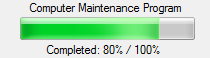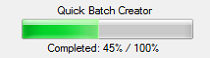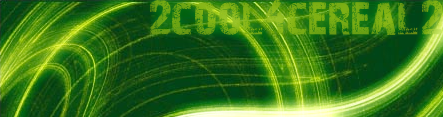How do you make a Listview similar to Explorer?
Do you need something made? then ask in here.
Forum rules
Please LOCK your topics once you have found the solution to your question so we know you no longer require help with your query.
Please LOCK your topics once you have found the solution to your question so we know you no longer require help with your query.
2 posts
Page 1 of 1
Hello everyone who reads this topic! I was wondering if anyone out there knew how to make a listview box that doubled as something like window's explorer.exe. It would display all of the folders and files in a selected folder and show their icons too. I tried looking online for tutorials for literally hours, but the closet thing I could find was still of absolutely no help. Anyone have any ideas? Below is a picture of kinda what I am looking for.
![Image]()
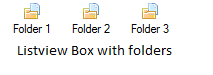
I did something like this a few days back in my icon saver program: viewtopic.php?f=38&t=3625&p=25235#p25235
Basically you just have to add an ImageList to the form, then set the LargeImageList/SmallImageList property of the ListView to the ImageList.
To add icons to a listview item you can use the ImageIndex property. Try:
Basically you just have to add an ImageList to the form, then set the LargeImageList/SmallImageList property of the ListView to the ImageList.
To add icons to a listview item you can use the ImageIndex property. Try:
Code: Select all
Dim img As Image = Image.FromFile("test.png")
ImageList1.Images.Add(img)
Dim lvi As ListViewItem = New ListViewItem("text")
lvi.ImageIndex = 0
ListView1.Items.Add(lvi)
2 posts
Page 1 of 1
Copyright Information
Copyright © Codenstuff.com 2020 - 2023