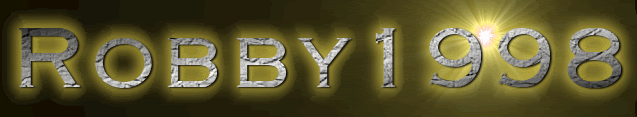Cool Slide Effect
Heres your chance to share your own tutorials with the community. Just post them on here. If your lucky they may even be posted on the main site.
Here's a cool slide effect I made.
( My form's height is 74 )
I Don't want anybody telling me you can use cases instead of two buttons, I'm well aware of that.
And the -Do until me.height = "The height you began with"
( My form's height is 74 )
I Don't want anybody telling me you can use cases instead of two buttons, I'm well aware of that.
Code: Select all
There are a couple variables that you can change to fit your need. The -Do until me.height = "Your Height Here" in the first button.Public Class Form1
Private Sub Button1_Click(ByVal sender As System.Object, ByVal e As System.EventArgs) Handles Button1.Click
Do Until Me.Height = 200
Me.Height = Me.Height + 1
Loop
Button1.Hide()
Button1.Enabled = False
Button2.Show()
Button2.Enabled = True
End Sub
Private Sub Button2_Click(ByVal sender As System.Object, ByVal e As System.EventArgs) Handles Button2.Click
Do Until Me.Height = 74
Me.Height = Me.Height - 1
Loop
Button2.Hide()
Button2.Enabled = False
Button1.Show()
Button1.Enabled = True
End Sub
Private Sub Form1_Load(ByVal sender As System.Object, ByVal e As System.EventArgs) Handles MyBase.Load
Button2.Visible = False
Button2.Enabled = False
End Sub
End ClassAnd the -Do until me.height = "The height you began with"
Welcome to CodenStuff.com Learn Code, Love Code. Thank you for being a member of the community.
Thanks for all the positive feedback, and ken.ao's tutorial is very nice. Borderless, movable forms; great for custom themes.
Nery, repost the picture.
I can't see it. (Theres a red "X" in a white box with the word image next to it)
I can't see it. (Theres a red "X" in a white box with the word image next to it)
wow really good 
Keep it up
Keep it up
Copyright Information
Copyright © Codenstuff.com 2020 - 2023