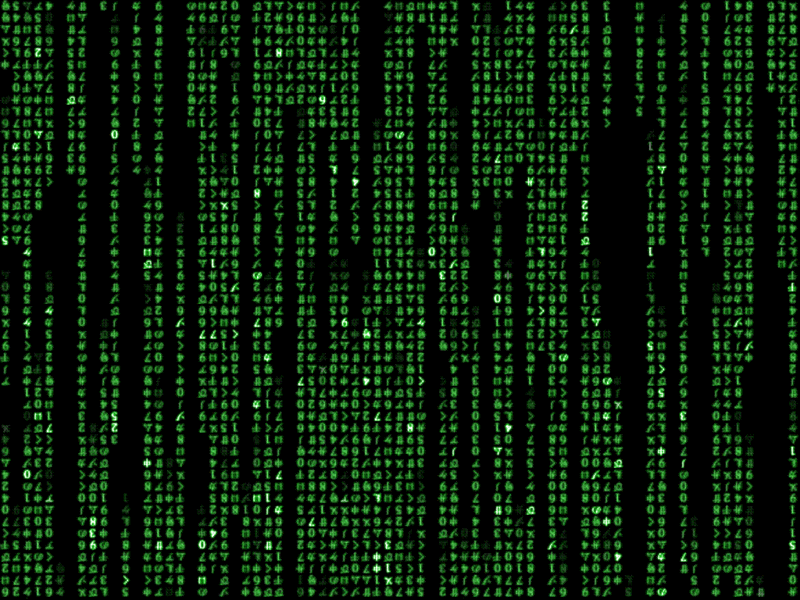How to make a Msn Status Changer Visual Basics 2008/2010
Heres your chance to share your own tutorials with the community. Just post them on here. If your lucky they may even be posted on the main site.
4 posts
Page 1 of 1
Hello this is my tutorial on how to make a Msn Status Changer in visual basics 2008/2010. It is very simple and easy.
IMPORTANT : Right click your form name in solution explorer and click add Refrence. Go to Com > Find Messenger API Type Libary
Add 4 Buttons
Rename the first button Online, rename the secound button Away, rename third button Busy and rename the fourth button Offline.
Under Public Class Form1
IMPORTANT : Right click your form name in solution explorer and click add Refrence. Go to Com > Find Messenger API Type Libary
Add 4 Buttons
Rename the first button Online, rename the secound button Away, rename third button Busy and rename the fourth button Offline.
Under Public Class Form1
Code: Select all
Button1 ( Online )
Dim MSNChange As New MessengerAPI.MessengerCode: Select all
Button2 ( Away )
MSNChange.MyStatus = MessengerAPI.MISTATUS.MISTATUS_ONLINECode: Select all
Button3 ( Busy )
MSNChange.MyStatus = MessengerAPI.MISTATUS.MISTATUS_AWAYCode: Select all
Button4 ( Offline )
MSNChange.MyStatus = MessengerAPI.MISTATUS.MISTATUS_BUSYCode: Select all
MSNChange.MyStatus = MessengerAPI.MISTATUS.MISTATUS_INVISIBLE
Last edited by secretpker on Fri Dec 24, 2010 10:21 pm, edited 2 times in total.
cool, thanks for the code snippet.
------------------------------------------------------------------------------
Proprogrammer, not just a Programmer.
Proprogrammer, not just a Programmer.
nice, but i think this can be done by modifying some registry keys
You can find me on Facebook or on Skype mihai_92b
It is possible you can change the initial status from the registry but while messenger is running you need to use the API.
4 posts
Page 1 of 1
Copyright Information
Copyright © Codenstuff.com 2020 - 2023